- Online Tech
What is SSL and Why Is It Important For Your Website?

Now, more than ever, website security is imperative. Sophisticated hackers are breaking to websites all across the globe and Google is putting the lockdown on insecure websites.
I don’t say all of this to scare you, but to warn you that even if you think your website doesn’t need security preferences it absolutely does. No matter how old or young business is, you need a secure website.
In today’s post I wanted to cover Google’s SSL security preferences for website. This information can be difficult to interpret so I wanted to break down what this all means for you as a business owner and what you should do to prepare your website.
What is SSL and how it works
I first want to define what SSL security even is and how it works before we dive into any further details.
I realize not everyone may stay up-to-date on these topics because they can be a bit confusing so I’m hoping to explain in terms that most people can understand to make it easier for you.
SSL stands for Secure Sockets Layer. This is security technology that helps protects websites from hackers and people who want to steal your information.
To be able to create an SSL connection, a web server (GoDaddy, NameCheap, Bluehost, etc) requires an SSL Certificate.
When a SSL Certificate is being used on your website, it establishes an encrypted link between your web server and a browser that someone is using to view your website.
This encrypted link ensures that all data passed between the web server and browsers remain private and integral.
What is SSL and how it works
I first want to define what SSL security even is and how it works before we dive into any further details.
I realize not everyone may stay up-to-date on these topics because they can be a bit confusing so I’m hoping to explain in terms that most people can understand to make it easier for you.
SSL stands for Secure Sockets Layer. This is security technology that helps protects websites from hackers and people who want to steal your information.
To be able to create an SSL connection, a web server (GoDaddy, NameCheap, Bluehost, etc) requires an SSL Certificate.
When a SSL Certificate is being used on your website, it establishes an encrypted link between your web server and a browser that someone is using to view your website.
This encrypted link ensures that all data passed between the web server and browsers remain private and integral.
When you choose to activate an SSL certificate on your web server (which we will get into how you can do this later in the blog post), you will be prompted to answer several questions about the identity of your website to make sure you are who you say you are.
If a website has activated an SSL certificate, the URL will look like this:
It will have the ‘s’ after http if it has an SSL Certificate.
Google is also added a green padlock next to the URL to indicate that you are on a secure website.
Why is SSL security important?
Say for instance you run an online shop. People who browse your website will be inputting their payment information into your site to pay for products they purchase. To make sure their information is protected, it is imperative that their is an SSL connection.
It’s essential to protect the online transactions you have with your customers.
But what if you don’t sell products online? Is an SSL certificate still important?
The short answer is: yes. Having an SSL certificate proves to viewers of your website that you are the person who is running your website and immediately builds trust with any website visitors.
No business is too small or too big for an SSL certificate. In my opinion, it’s a requirement for all websites.
How to purchase SSL security
As I mentioned above, you will need to answer several questions about the identity of your website to be able to activate SSL on your web server.
Most web host providers sell SSL security options to purchase as an add-on to your hosting cost.
Your hosting provider should be able to walk you through step-by-step on how to install it properly, however you can always outsource a task like this to a website professional to do for extra confidence.
You can also purchase an SSL certificate from GoDaddy as well (even if you don’t use GoDaddy as your host).
You can protect one site, or multiple sites, through GoDaddy.
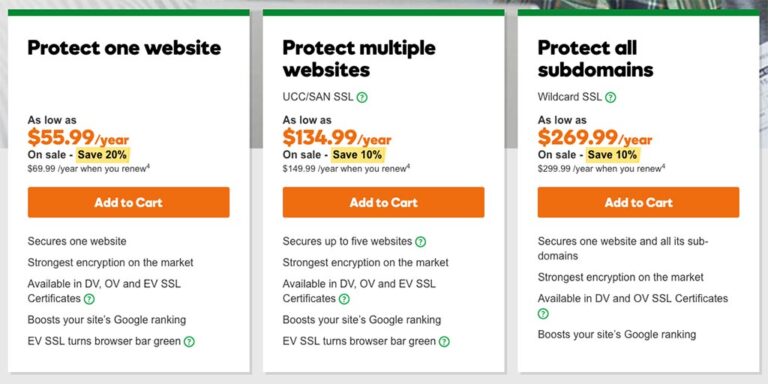
There are also different options of SSL certificates you can purchase.

Depending on the size of your business and how much traffic you get to your website, as well as if you will be selling products online will depend on the level of security you should purchase.
Related post: How To Stay Motivated When Starting Your Business
Final Thoughts
Whew, we covered a lot didn’t we? While these types of topics can be confusing I do think it’s important to cover them as we all want to make our websites as safe and secure as possible.
If you have additional questions about SSL security, leave a comment below and I’ll do my best to help out!
Free Daily Intentions Planning Sheet


Treva Marshall is a Systems Strategist and Tech Genius who has a passion for helping ambitious women who want to make a positive impact through their small businesses. She enjoys teaching women who feel overwhelmed with client work how to leverage tech and systems to streamline their processes and develop automated systems that save them time and create a high-touch client experience.




